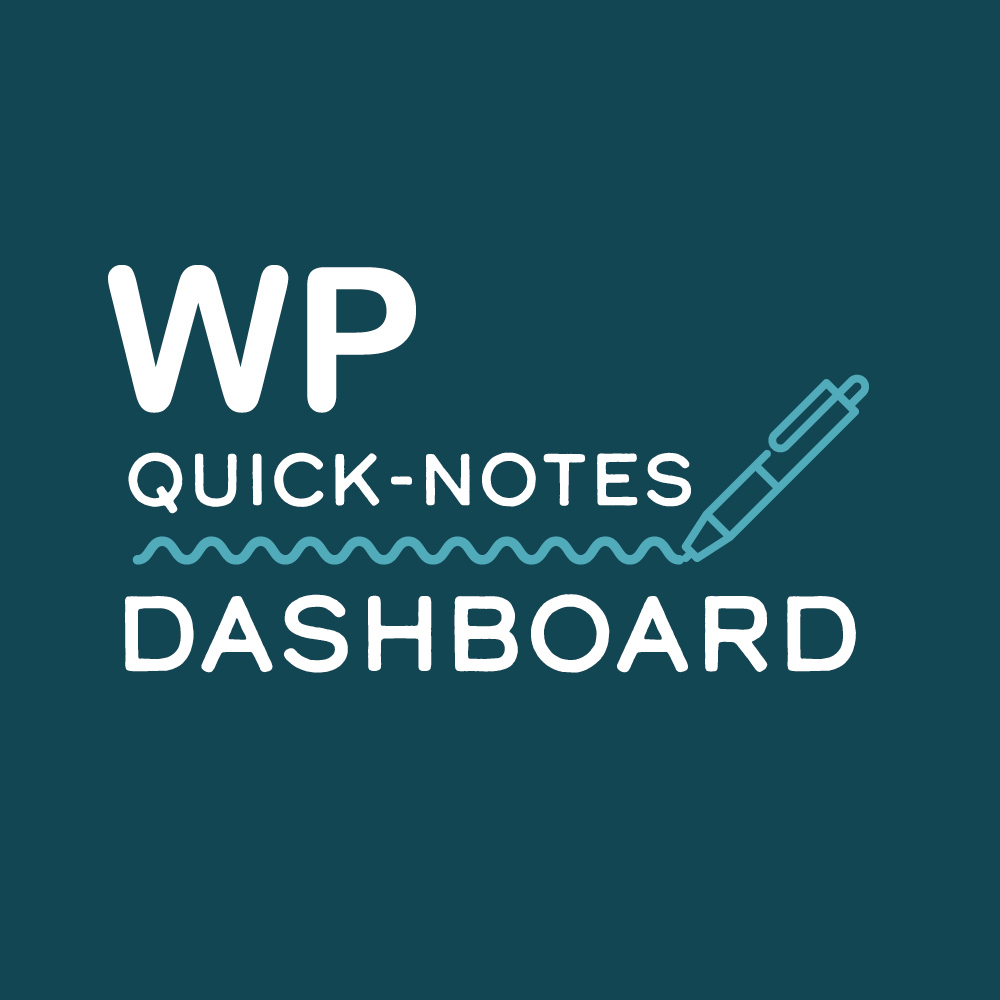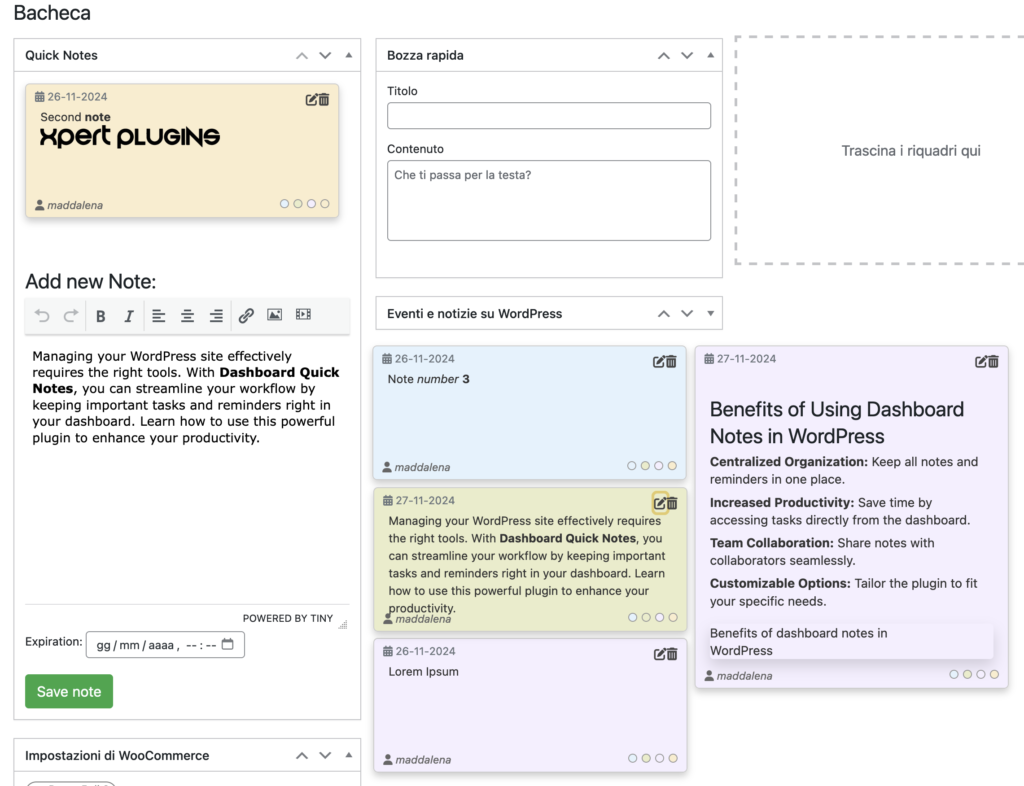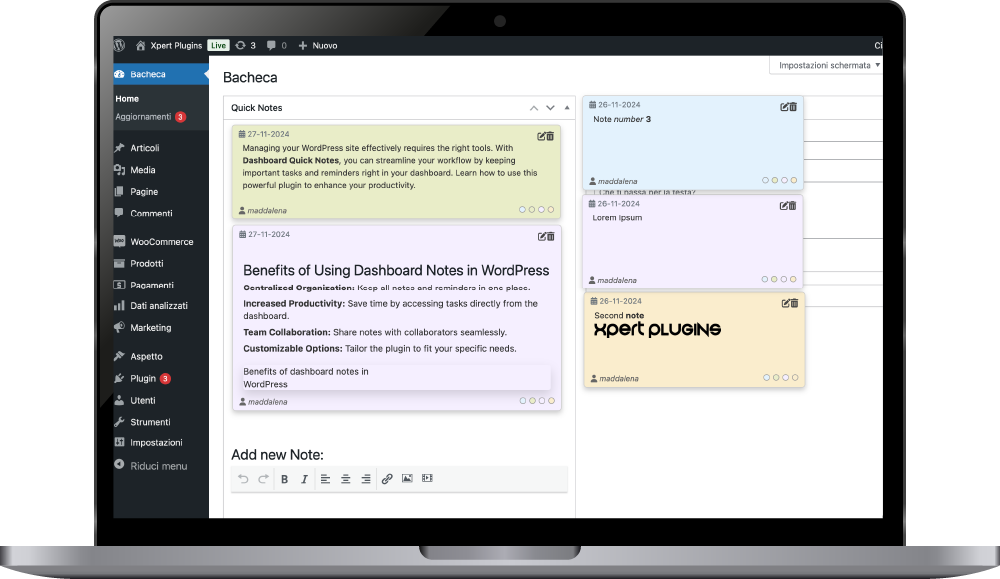Managing a WordPress site involves juggling multiple tasks, from content updates to plugin configurations. Without a way to keep track of important information, you risk missing deadlines or forgetting critical updates. That’s where an admin notes plugin for WordPress comes in handy, allowing you to organize your workflow with ease.
The Challenge of Managing a WordPress Site
For site owners, administrators, and teams, managing a WordPress site involves countless tasks, including:
- Monitoring content updates and publishing schedules.
- Tracking plugin and theme updates.
- Managing SEO tasks and performance optimization.
- Collaborating with team members or external clients.
Without a centralized system for notes and reminders, it’s easy to feel overwhelmed. Using an admin notes plugin for WordPress helps you stay organized and productive, no matter how complex your workflow is.
What Are Admin Notes Plugins?
An admin notes plugin for WordPress allows you to add quick notes and reminders directly to your WordPress dashboard. These notes can serve as task lists, reminders, or collaborative tools, making it easy to manage all aspects of your site in one place.
Unlike external tools like Google Keep or Notion, admin notes plugins integrate seamlessly with your WordPress site, keeping your workflow centralized and efficient.
Benefits of Using an Admin Notes Plugin for WordPress
- Centralized Workflow: Manage tasks and reminders directly within the WordPress dashboard.
- Enhanced Collaboration: Share notes with team members to improve communication.
- Time Savings: Quickly access important information without switching between apps.
- Improved Productivity: Keep track of deadlines, updates, and key details in one place.
Why Choose Dashboard Quick Notes?
Dashboard Quick Notes is a leading admin notes plugin for WordPress, offering a simple yet powerful way to organize your workflow. Whether you’re a solo site owner or part of a team, this plugin helps you:
- Add and manage notes directly from your WordPress dashboard.
- Collaborate with others by sharing access to notes.
- Customize notes to suit your unique workflow.
Conclusion
Managing a WordPress site doesn’t have to be chaotic. With an admin notes plugin for WordPress, you can keep your tasks organized, collaborate with ease, and focus on growing your site. Dashboard Quick Notes is the perfect tool to simplify your workflow and improve productivity.
Ready to take control of your site management? Click the button above to explore the features of Dashboard Quick Notes and start transforming your workflow today.