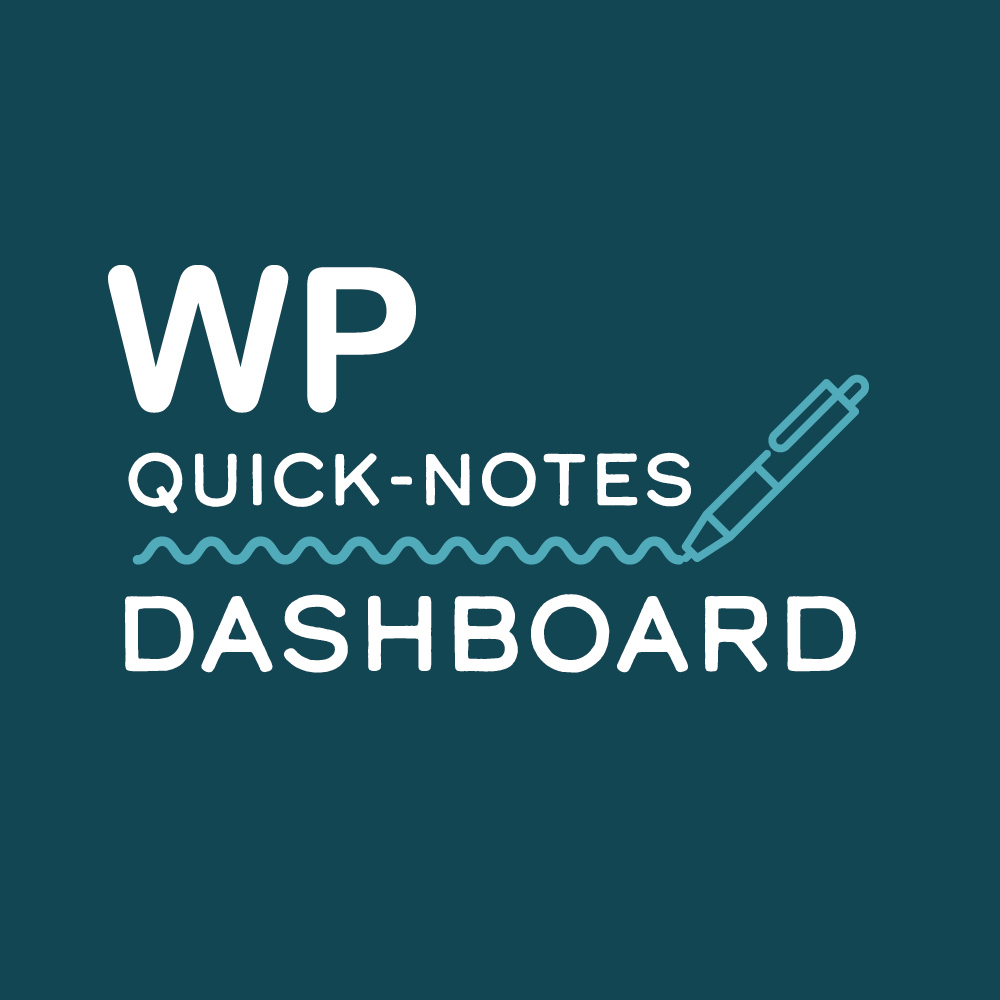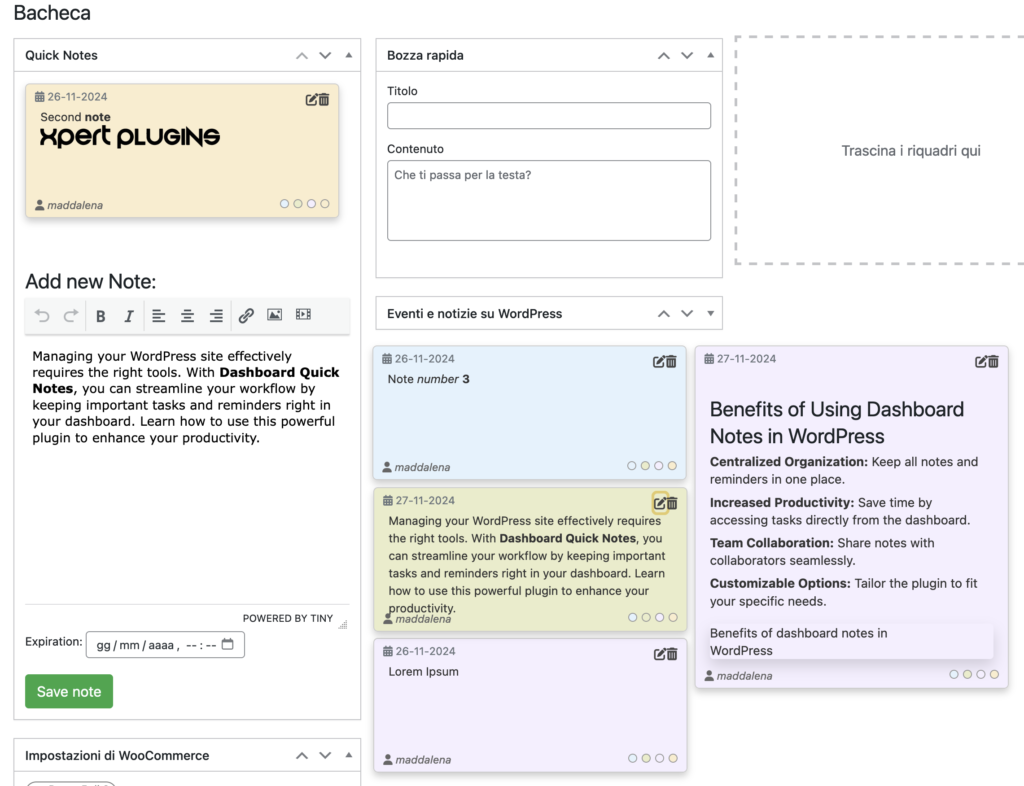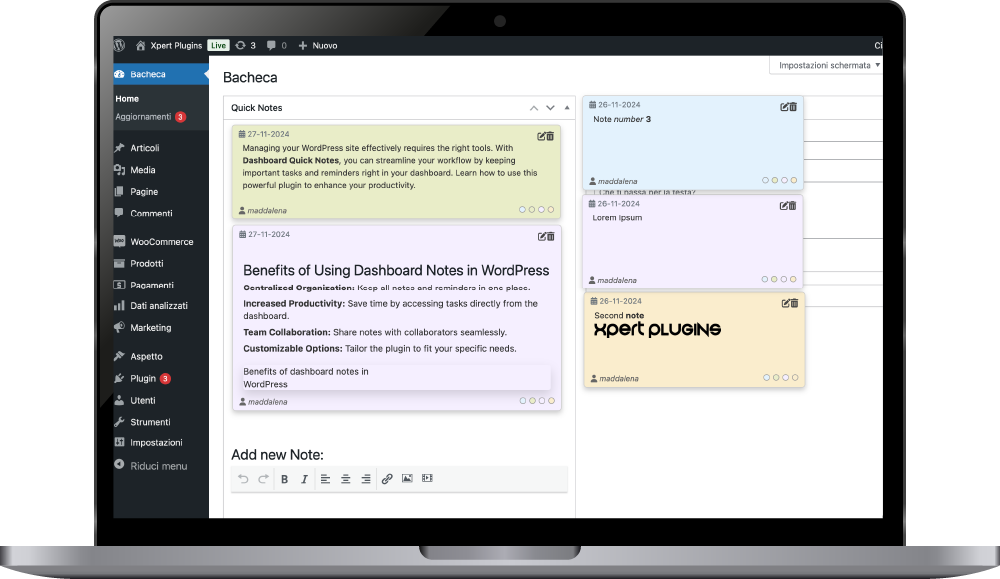In the fast-paced digital world, managing tasks and keeping track of important information is crucial for businesses and individuals alike. For WordPress website owners, having an efficient way to jot down notes directly within the dashboard can streamline workflows and enhance productivity. Enter Dashboard Quick Notes, the ultimate notes plugin for WordPress.
In this article, we’ll explore why every WordPress user needs a notes plugin, how Dashboard Quick Notes stands out from the competition, and practical use cases to maximize your website management efficiency.
Why You Need a Notes Plugin for WordPress
WordPress is the backbone of millions of websites worldwide, offering endless customization and functionality. However, native WordPress lacks a simple way to manage reminders, team collaboration notes, or important tasks directly within the admin dashboard.
Here’s where a notes plugin for WordPress becomes invaluable:
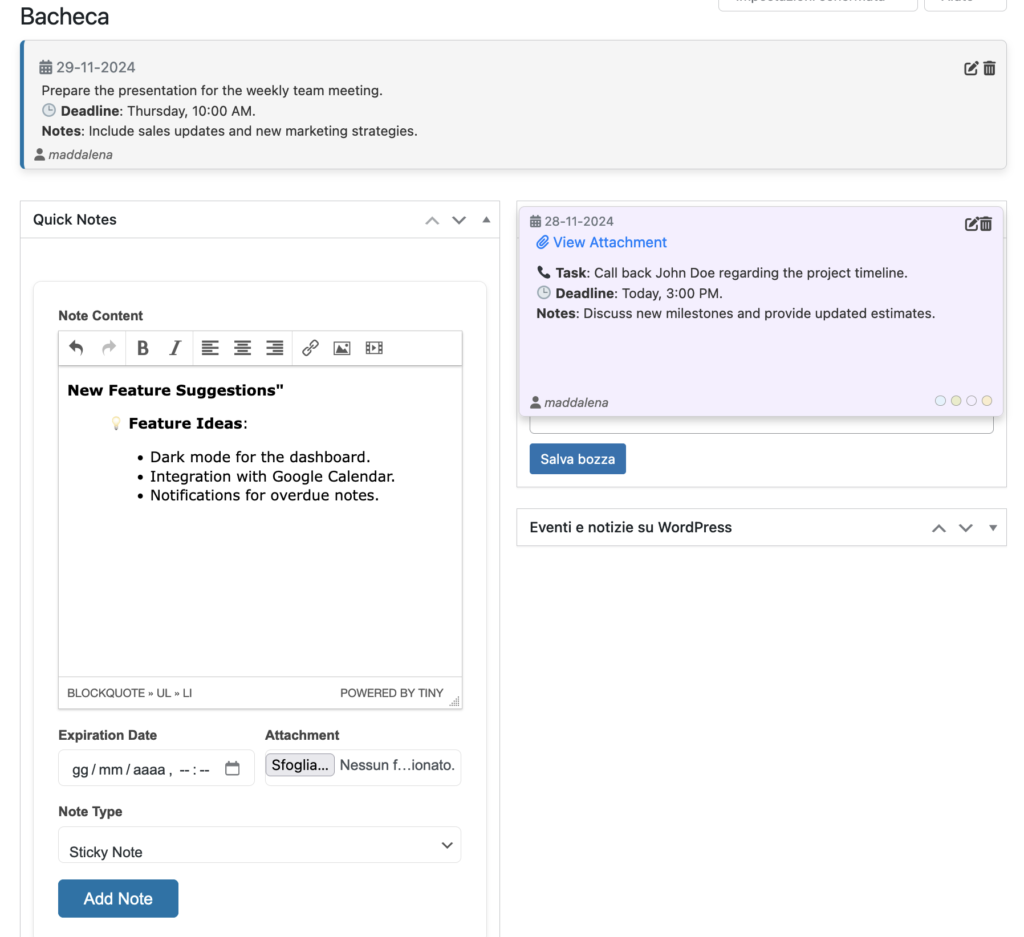
1. Improved Task Management
Running a WordPress site often involves juggling content updates, plugin management, and SEO tasks. A notes plugin allows you to:
- Track pending tasks.
- Add reminders for future updates.
- Coordinate team assignments.
2. Seamless Team Collaboration
For multi-author websites or teams managing an online store, internal notes keep everyone on the same page. A plugin like Dashboard Quick Notes makes communication easier by enabling team members to leave important information directly in the dashboard.
3. Enhanced Productivity
With notes integrated into the WordPress dashboard, you won’t need to rely on external tools like Google Keep or Evernote. Everything you need is right where you work.
Introducing Dashboard Quick Notes: The Best Notes Plugin for WordPress
Dashboard Quick Notes is a simple yet powerful plugin designed to address the needs of WordPress users looking for an intuitive way to manage notes within the admin dashboard.
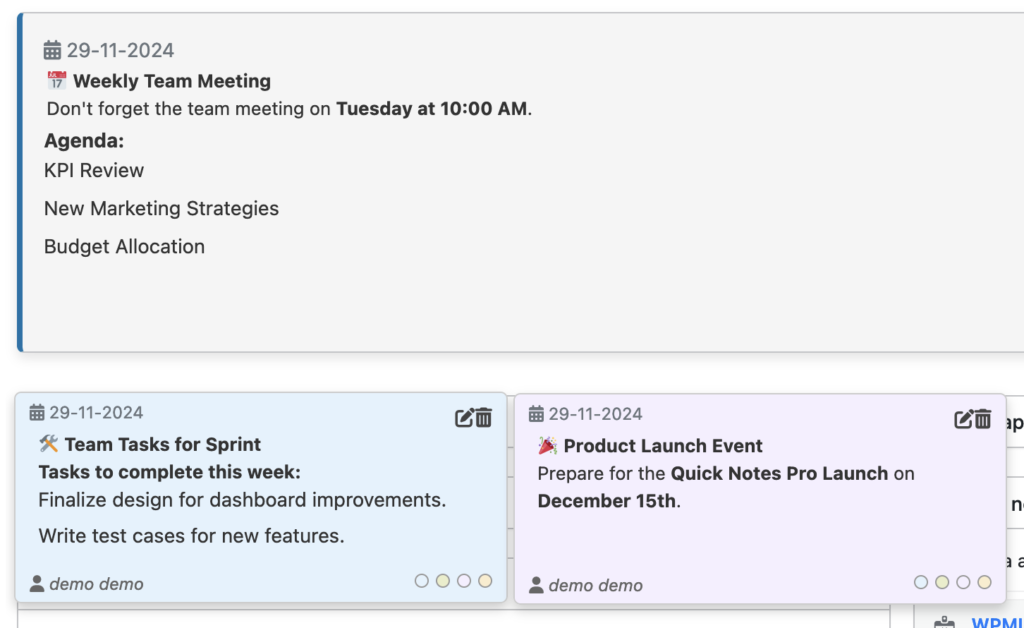
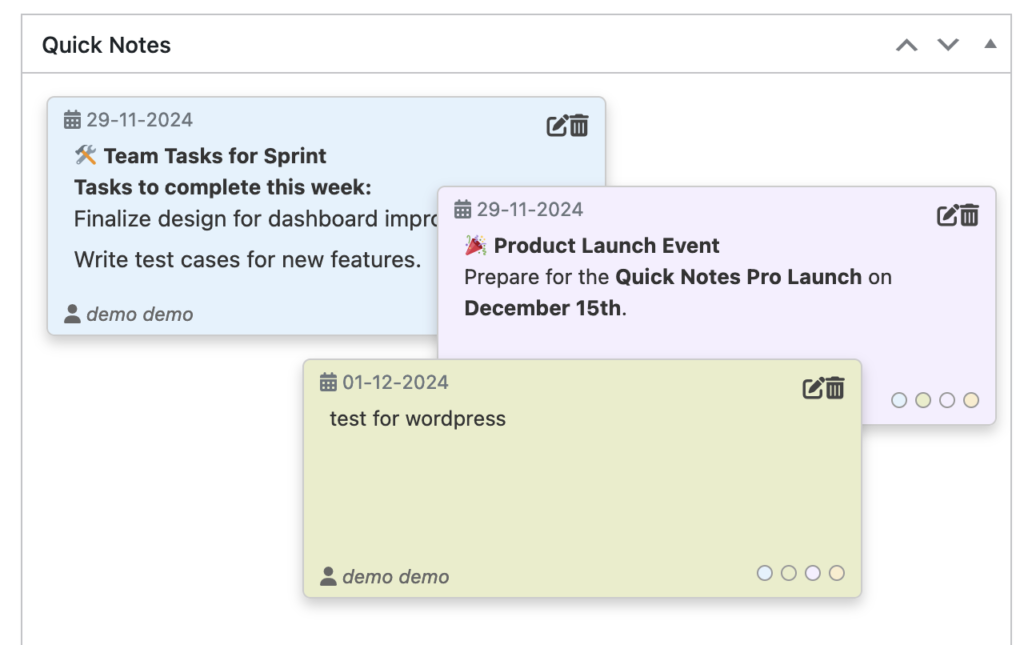
Key Features
- User-Friendly Interface Dashboard Quick Notes is built with simplicity in mind. The plugin’s clean and intuitive interface ensures that even beginners can start using it without a steep learning curve.
- Customizable Note Panels Create, edit, and organize notes directly within the WordPress dashboard. You can even assign colors to different notes for better categorization.
- Team Collaboration If you manage a team, this plugin allows each user to add and view notes, streamlining communication and ensuring no task slips through the cracks.
- Sticky Notes on Dashboard Highlight critical reminders by pinning sticky notes to your dashboard. This feature is perfect for keeping high-priority tasks in sight.
- Secure and Lightweight Dashboard Quick Notes doesn’t overload your website, ensuring optimal performance without compromising on functionality.
How to Install and Use Dashboard Quick Notes
Getting started with Dashboard Quick Notes is as easy as 1-2-3:
Step 1: Install the Plugin
- Download the plugin from this page.
- Go to your WordPress dashboard and navigate to Plugins > Add New.
- Upload the plugin file and click Install Now. Once installed, activate the plugin.
Step 2: Customize Your Notes
- After activation, a Notes panel will appear on your dashboard.
- Click “Add New Note” to start creating your first note.
- Use color coding and text formatting to organize your notes efficiently.
Step 3: Collaborate and Manage
- Assign notes to team members or use them to jot down personal reminders.
- Update and manage notes as your tasks evolve.
Real-World Use Cases for Dashboard Quick Notes
Wondering how this plugin can fit into your workflow? Here are some practical scenarios where Dashboard Quick Notes shines:
1. Content Planning for Blogs
If you manage a blog, use the plugin to:
- Track article ideas.
- List keywords or SEO strategies.
- Assign topics to specific authors.
2. E-commerce Management
For WooCommerce store owners, Dashboard Quick Notes helps in:
- Monitoring stock updates.
- Managing promotional campaigns.
- Documenting customer feedback.
3. Team Communication
In multi-user setups, the plugin ensures all collaborators stay informed about:
- Website updates.
- Scheduled maintenance.
- Critical announcements.
Benefits of Dashboard Quick Notes Over Competitors
When searching for a notes plugin for WordPress, you’ll encounter various options. However, Dashboard Quick Notes stands out for several reasons:
- Tailored for WordPress Users
Unlike generic note-taking apps, this plugin integrates seamlessly into your WordPress workflow. - Highly Customizable
Personalize your notes with colors, priorities, and tags to suit your style of work. - Affordable and Lightweight
It offers premium functionality without bloating your website’s performance.
Tips to Maximize the Use of Dashboard Quick Notes
To get the most out of this plugin, consider the following tips:
Tip 1: Organize Notes with Color Codes
Use colors to differentiate between categories, such as red for urgent tasks and green for completed items.
Tip 2: Regularly Update Notes
Keep your notes relevant by reviewing and updating them weekly.
Tip 3: Pin Critical Notes
For tasks that need immediate attention, make use of the sticky note feature to pin them to the top of your dashboard.