Managing your WordPress site effectively requires the right tools. With Dashboard Quick Notes, you can streamline your workflow by keeping important tasks and reminders right in your dashboard. Learn how to use this powerful plugin to enhance your productivity.
Notes Plugin for WordPress
What Are Dashboard Quick Notes?
Dashboard Quick Notes is a plugin designed to make site management easier by adding a simple, yet effective, notes feature directly to your WordPress dashboard. It’s ideal for administrators and teams who need quick access to essential information without relying on external tools.
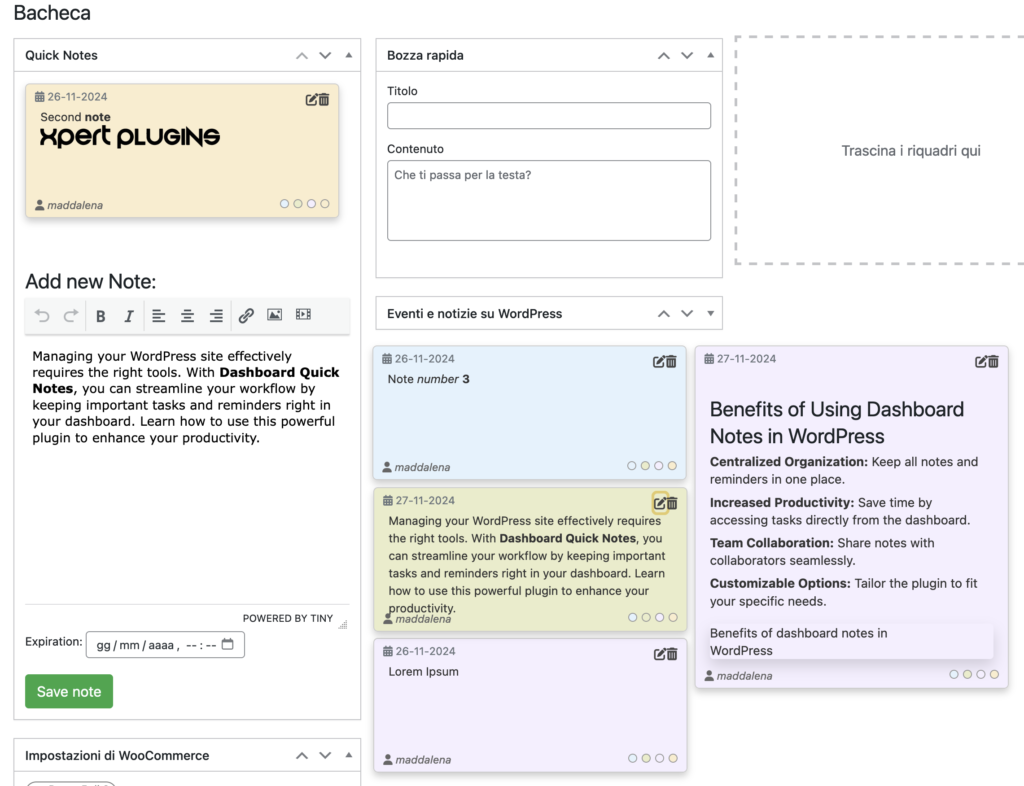
Benefits of Using Dashboard Notes in WordPress
- Centralized Organization: Keep all notes and reminders in one place.
- Increased Productivity: Save time by accessing tasks directly from the dashboard.
- Team Collaboration: Share notes with collaborators seamlessly.
- Customizable Options: Tailor the plugin to fit your specific needs.
How to Install and Set Up Dashboard Quick Notes
Getting started with Dashboard Quick Notes is easy. Follow these steps:
- Go to your WordPress admin dashboard.
- Navigate to Plugins > Add New.
- Search for “Dashboard Quick Notes” in the search bar.
- Click Install and then Activate.
- Access the plugin from the dashboard widget area to start adding notes.
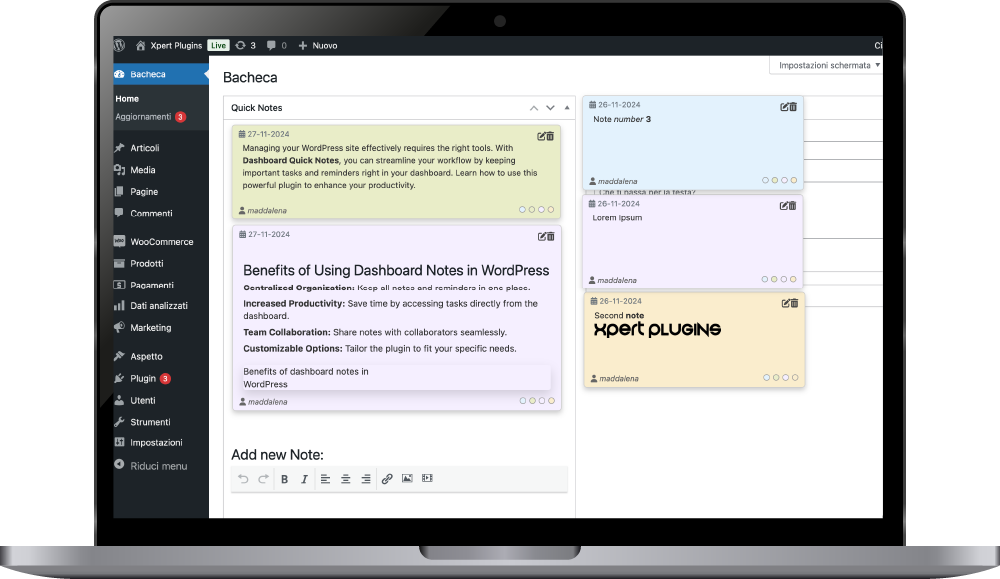
For a detailed walkthrough, visit the product page.
Tips for Maximizing Dashboard Quick Notes
- Organize Tasks: Use notes to categorize your tasks (e.g., priority, ideas, reminders).
- Collaborate Effectively: Share dashboard access with team members for seamless communication.
- Update Notes Regularly: Remove outdated notes to keep your dashboard clean.
- Highlight Priorities: Pin critical tasks for quick access.
Why Choose Dashboard Quick Notes?
Whether you’re a solo blogger or part of a large team, Dashboard Quick Notes offers the flexibility and efficiency you need to manage your WordPress site effectively. Say goodbye to scattered sticky notes and hello to a more organized workflow.
Get Dashboard Quick note